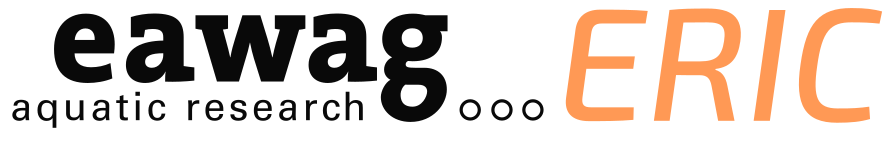FAQ#
What is a DOI?
A DOI (Digital Object Identifier) is a string of characters, such as 10.25678/000066, that is registered in a global registry and associated with a URL, such as https://doi.org/10.25678/000066, that redirects to the location of the document, dataset or its landing page.
DOIs are also associated with metadata (pretty much everything that you submit when you create a data package in ERIC), which feeds into global search services, such as search.datacite.org or Google Dataset Search, making your work more visible.
DOIs exist in two states, draft and published. A draft DOI is not yet publicly available, which means that the data it is reserved for can still be modified. Once a DOI has been published, the data it refers to can no longer be modified. At this point the data is immutable.
Warning
In case an error is detected in a dataset that already has a DOI, a new version with a new DOI has to be created and linked back to the erroneous dataset and DOI. This is a tedious and manual process.
Tip
Some metadata associated with a DOI can be updated.
How do I get a DOI?
A DOI is automatically assigned to all Eawag Open Research Data (data packages published on ERIC/open).
If you need a DOI before publishing the data package (e.g. for your manuscript), please contact rdm@eawag.ch and specify the data package on ERIC/internal for which the DOI is required.
Step by step
Make an internal data package and submit it to ERIC/internal ( only accessible from Eawag intranet).
Notify rdm@eawag.ch that you would like to reserve a DOI for this package. This means that you will get a DOI-string that is not registered, the associated URL will not resolve, but nobody else can use that DOI.
Once the dataset is ready for publication, notify rdm@eawag.ch.
Warning
It is your responsibility to eventually provide a public dataset that can be associated with the DOI. A DOI in print that doesn’t resolve is a very bad thing.
How to make data available to the reviewer before the final version can be published.
We recommend making an internal data package and submitting it to ERIC/internal ( only accessible from Eawag intranet). Internal packages can always be edited. Then make the data available to the reviewer by uploading it to SwitchDrive. Notify rdm@eawag.ch to trigger external publication once the dataset is not expected to change anymore.
How do I publish my data package
Please the see the corresponding section in the Open Research Data chapter.
I have no idea what I am doing - how to get started?
Please the see the quickstart guide.