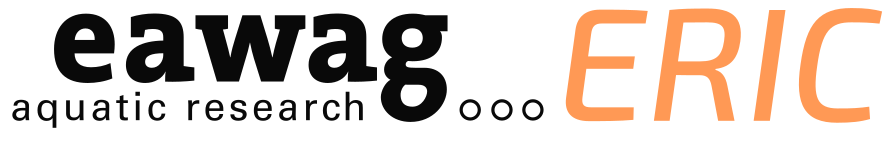Publish a Data Package#
What is Open Research Data (ORD)?#
“Open Research Data” means that your dataset is publicly available for unrestricted download and use.
The SNSF expects data generated by funded projects to be published as ORD. Eawag encourages publishing Open Research Data as it reflects positively on scientific credibility and contributes to the efficiency of scientific research.
Eawag provides the Open Research Data repository ERIC/open for its researchers. ERIC/open adheres to the FAIR Principles and meets the requirements of SNSF, other funding sources, and journals requiring data to be published as ORD.
How can I publish my data as Open Research Data in four easy steps?#
1. Create a data package and upload it to ERIC/internal#
Most likely, you have already done this or are planning to, as Eawag directive 19-03 ( only accessible from Eawag intranet) requires storing data that supports any publications.
Note
If you haven’t done this before, please consult the Quickstart-Guide.
Warning
ERIC/internal can only be accessed within the Eawag network. If outside, use VPN to connect. If not in the Eawag network, you will be redirected to ERIC/open, where uploads are not possible.
2. Quality-check your data package#
The content and presentation of your published dataset reflect the quality of your scientific work. Ensure you have followed the Eawag guide for publishing and archiving research data for optimal data preparation and organization.
3. Permission-check your data package#
Thoroughly verify that you have the right to publish all the information in your Data Package. Consider the following:
Creative works, such as text, maps, drawings, or computer programs that you do not have the rights to publish
Data obtained under licensing conditions prohibiting redistribution
Data involving collaborators who may not agree to the publication
Data your group plans to exploit in the future
Note
You can exclude files that you uploaded to ERIC/internal from a data publication by informing rdm@eawag.ch.
4. Notify the Eawag Research Data Management team#
Download the Data publishing checklist (PDF) ( only accessible from Eawag intranet) and tick the boxes.
Tip
Download and open in a PDF reader. Browser PDF readers usually don’t allow checkbox interaction.
Send the checklist to rdm@eawag.ch (this link contains an email template).
You will receive a notification when your Data Package is published, along with the DOI.